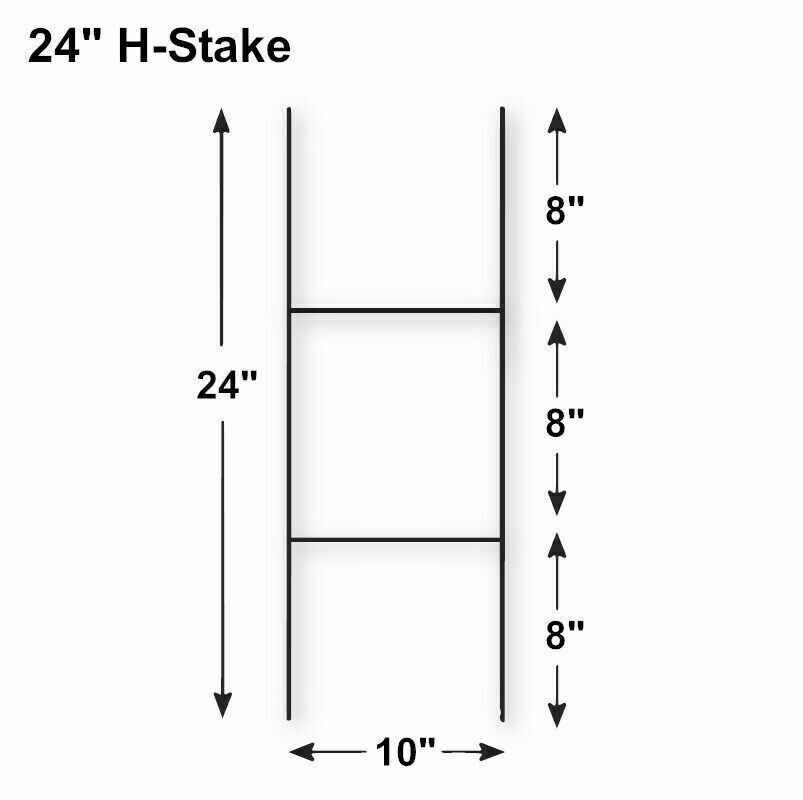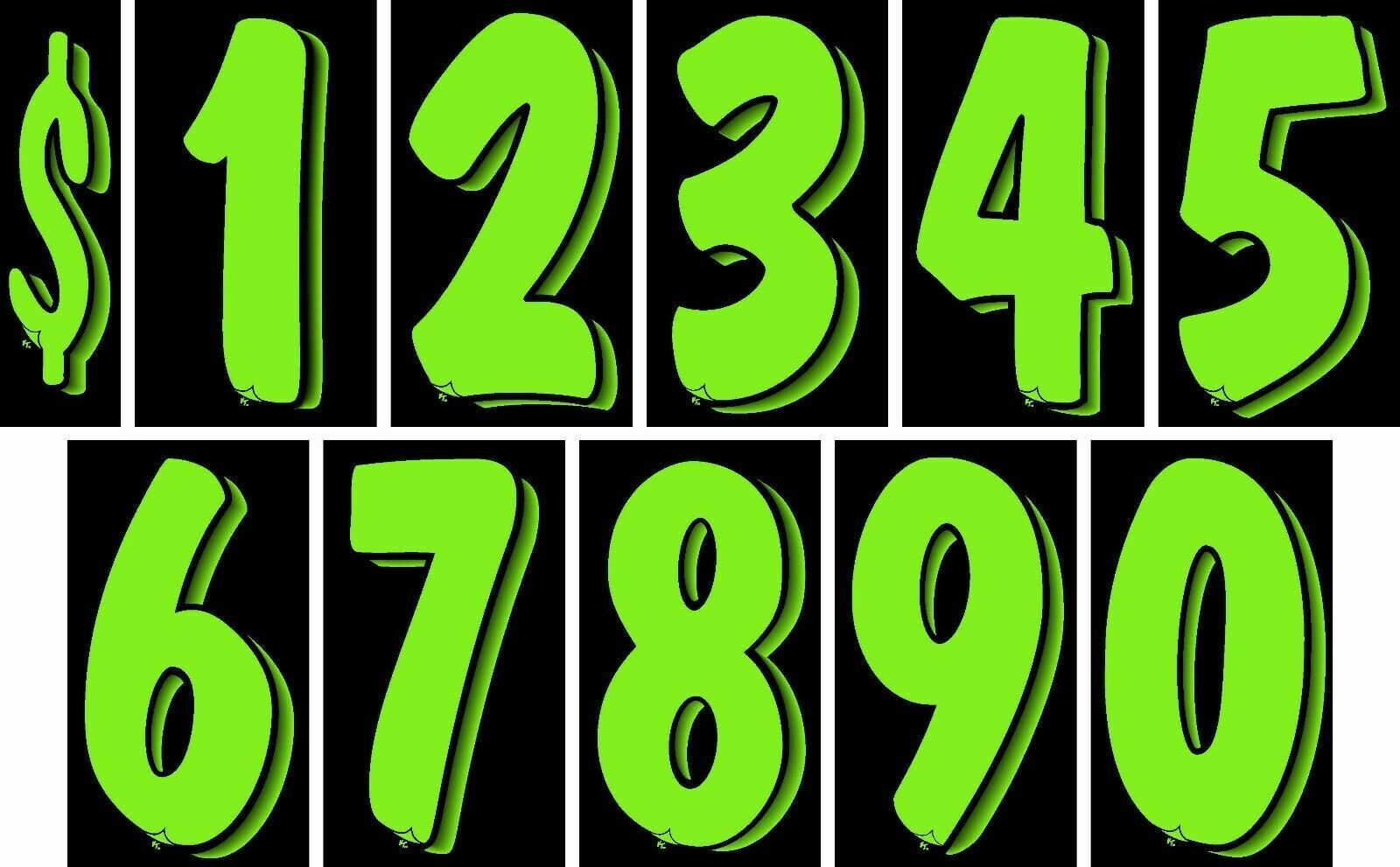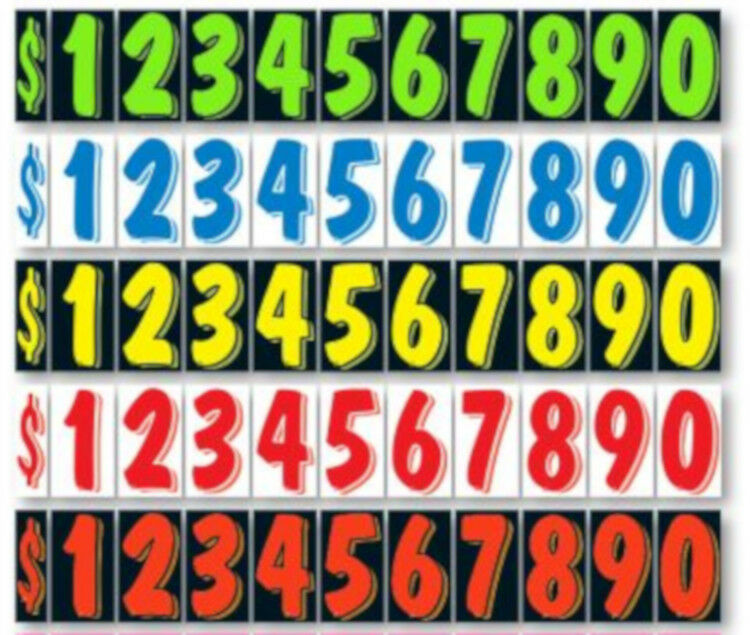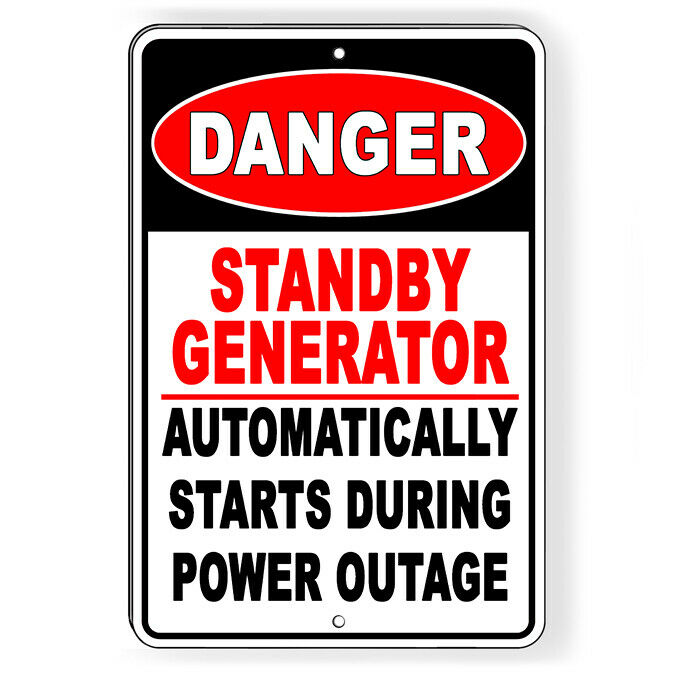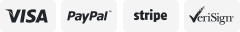-40%
18 x 24 Yard Signs - Custom Design - Full Color - 2 Sided - Stakes Optional
$ 2.05
- Description
- Size Guide
Description
MINIMUM ORDER - 5 SIGNS - Please choose the correct quantity price break see (How To Order) below. If you have a question on how to order please send a message before purchasing and we will be glad to help you out...PRODUCT DESCRIPTION
Custom Printed Yard Signs - Stakes are optional
24 Inch Stakes (H-Stake dimensions 10" x 24")
30 Inch Stakes (H-Stake dimensions 10" x 30")
Printed on two sides in full color UV Ink
Water / Scratch / UV - Resistant
4mm Corrugated Plastic Board
HOW TO ORDER
HOW PRICE BREAKS WORK ***PLEASE READ AND FOLLOW EXAMPLE BELOW***
For Example - If you are going to order 70 signs - Choose the price break in the
amount range of (51-100 Signs) - Then Choose if you want stakes or not and if so what size -
Then in the Qty - Type in 70 and then you will see the price per sign then continue on to purchase.
Purchase the product(s) and make your payment. The process will start after payment
is received. We will send you an email link to upload your files(logo, text, etc.)
and any other additional info. Please reference your eBay ID or the name on your
order when emailing us. Depending on how busy our schedule is you will
usually hear from us within a couple hours as long as it is between the hours of
8am - 5pm Monday - Friday EST. We are closed on weekends and holidays.
ARTWORK
If you are creating your own design we recommend that you refer to the useful
information listed below in General Guides for all file types and send in one of the
following formats: pdf(recommended), .psd, .png, eps, or .jpg. If using a design
program and saving to pdf please make sure all text is converted to outlines so
we don't have any font issues. NO SCREENSHOTS - Screenshots are low
quality! Remember - High Quality Art Yields High Quality Prints!
After receiving your artwork we will work on the layout and send you a final proof
for approval so you can see what your finished product will look like. We try to
make this process all happen within a 24hour period so we can get your item
printed and delivered in a timely manor.
Do you find any of this confusing? No worries we are here to help! Just email us
your phone number and one of our team members will call you back to see if we
can help you through the process.
PRODUCTION
After the proof is approved, production will begin and is usually completed and
ready to ship in a 24-48 hour period. Total time from purchase to receiving your
item can vary any where from 2-3 days on up to 7 days depending on business
hours and your location. A tracking number will be forwarded to you once it is
shipped. Please see shipping information below.
SHIPPING
Your item will be packaged and protected with care. A tracking number will be
provided when it leaves our facility. We are not responsible for careless handling
from the mailing service that results in damage. If a package arrives damaged
please let us know immediately and we can assist in resolving the issue. Free
Shipping to the lower 48 States only. No PO Boxes.
TERMS AND CONDITIONS
By bidding/buying this item you as a client agree to these terms. All sales are final.
Payments must be received within 3 days. We will not send you the email link until
we have received payment on item. We do not guarantee 100% exact cuts or colors
on all print orders. Please note that the quality of images are only as good as they
are sent to us! We are not responsible for low quality images used by the client
placing orders with us. You as the client, are held 100% liable for any misuse of
images and copyright infringements. No refunds!
General Guides for all file types
While the most Preferred format for designing large format prints is PSD with all layers flattened to a single layer at 150 dpi
or more at the final size. For the best results possible, make sure all images in your designs are at least 300 DPI. DPI stands
for Dots Per Inch. The higher the DPI, the better quality the image is and the larger it can be scaled. Images used in smaller
signs can be less than 300 DPI, but it is always a good practice to upload the best quality image possible. There are other file
types that are also used. Here are some guidelines for a variety of types.
Photoshop
Make your PSD file set to at least 100dpi at full sign size in inches. As a general rule PSD files less than 1mb in size can not be
printed. Flatten PSD to a single background layer. Do not compress or optimize your PSD, save at 100% quality.
Illustrator
Convert all text to outlines. Expand all Fills and Strokes. Save as PDF file.
PDF files
Convert all text to outlines. Expand all fills and strokes.
EPS files
Convert all text to outlines. Expand all fills and strokes.
JPEG files
Make sure your JPEG is set to at least 100dpi at full sign size in inches. As a general rule JPEG files less than 1mb in size can not
be printed. Do not compress or optimize your JPEG, save at 100% quality.
TIFF files
Make sure your TIFF is set to at least 100dpi at full sign size in inches. As a general rule TIFF files less than 1mb in size can not be
printed. Do not compress or optimize your TIFF, save at 100% quality.
Corel Products
Native Corel files can not be processed or printed. You must save your Corel file as PDF or EPS or high resolution
(150dpi or greater) TIFF or JPEG
Microsoft Word
Try to avoid using Word to setup the sign or banner. They usually are troublesome and can not be printed.
If Word file is all what you have, add a border proportional to your sign size and make your design inside that border only.
When uploading your Word file, include all Fonts used in the files in upload.
Publisher
Native Publisher files can not be processed or printed. You must save your Publisher file as PDF or high resolution
(150dpi or greater) TIFF or JPEG.
Powerpoint
Native Powerpoint files can not be processed or printed. You must save your Powerpoint file as PDF or high resolution
(150dpi or greater) TIFF or JPEG.
* Pixel based files - JPEG, TIFF, PNG - Great!
* Vector based files - PDF, EPS, AI, SVG - Even Better!